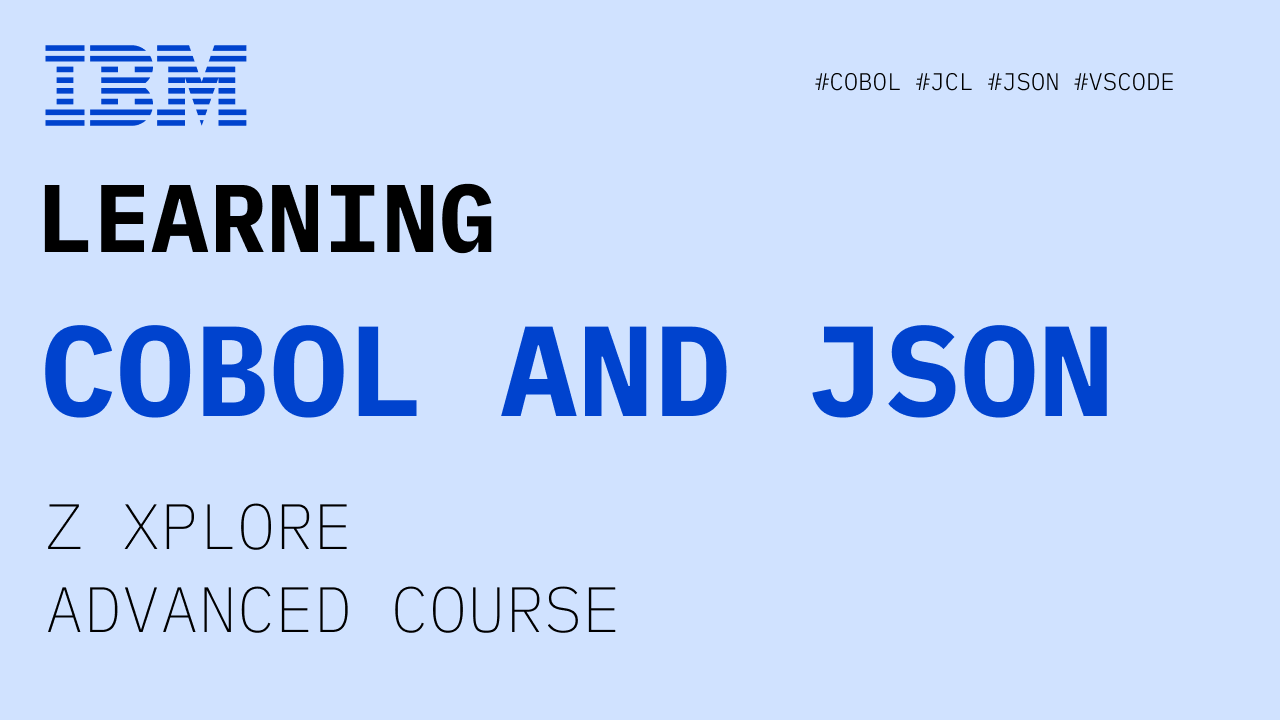IBM Z Xplore - Cultural harmony - COBOL and JSON, together.
INTRODUCTION
In this blog post you can find clues and the correct answers to solve the course. I advise you to first try to solve the course yourself then look at the clues, and then the answers.
This is NOT a step to step guide how to solve the challenge, you should do it yourself.
You can find the PDF for this challange here: COBOL-JSON PDF
If you want to see how i solve the challanges in this course you can check my youtube video out. You can find my youtube video here:
CLUES
Step 5
There is a syntax error in the code and there is a function missing as you can see on the picture below.
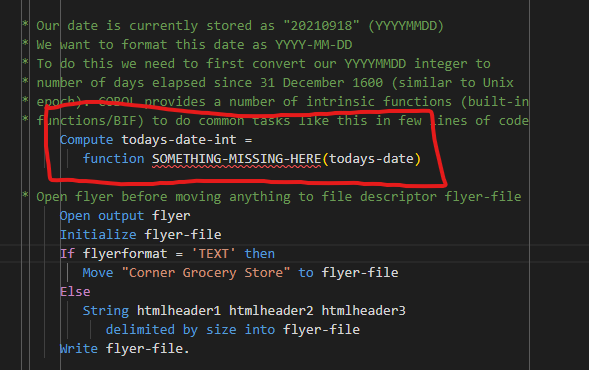
Step 9
The error you are looking for is in the JCL file.
Step 11
The error you are looking for is in the JCL file (you should convert it from text to html).
Step 16
You need to Add “$” to something in the COBOL file.
Step 17
What can store images?
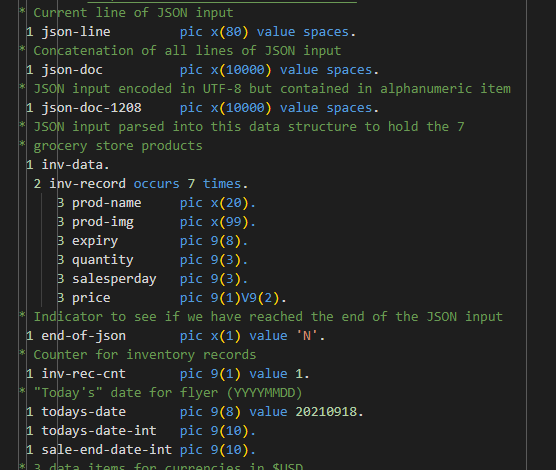
ANSWERS
Before you check answers try to solve it yourself first!
Step 5
The line is indented on the “if”.
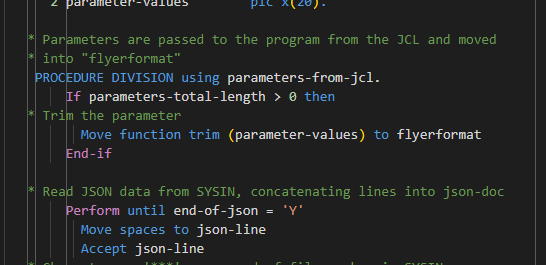
“INTERGER-OF-DATE” is the correct answer.
Compute todays-date-int =
function INTEGER-OF-DATE(todays-date)
Step 9
You should add this line on row 18 in the JCL file.
//FLYYFILE DD SYSOUT=*,OUTLIM=15000
Step 11
You should modify the line from ‘TEXT’ to ‘HTML’ in the JCL file.
//RUNPROG EXEC PGM=CBLJSON,PARM=('HTML')
Step 16
Add “$” in front of currencies.
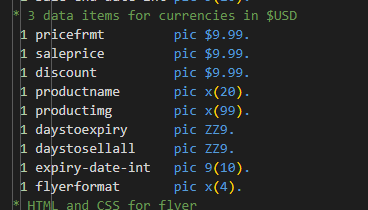
Step 17
This step is vaguely explained but should be enought for you to complete the step.
1) Remove the picture link.
2) Add “prod-img” to “inv-records”
3) Add “productimg” to “data items for currenccies”
4) Find this code “initialize flyer-file” then add “productimg” to that string and also to the else string.
Initialize flyer-file
If flyerformat = 'TEXT' then
String productimg productname saleprice
" Was: " pricefrmt
delimited by size
into flyer-file
Else
String
htmltablestart productimg htmlprice saleprice
htmldiscount discount htmlproduct productname
htmloldprice pricefrmt htmltableend
delimited by size
into flyer-file
End-if
Write flyer-file
End-if
Add 1 to inv-rec-cnt
End-perform
Step 18
Now you should have completed the HTML document. You can now copy paste the code, create a new member called cobol.html and paste the code into that file.
Please let me know if something is wrong!