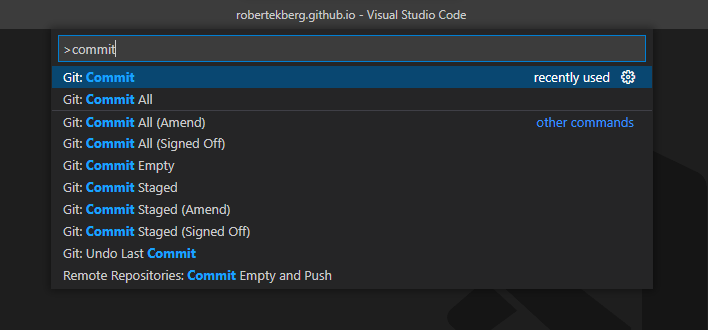How i created github pages website
Introduction
I have for a long time been thinking of having my own website posting things I learn and want others to learn. I’m not a developer so I didn’t want to create anything complicated.
I found another blogger who created their blog with github pages, ruby and jekyll, so i gave it a try. I can tell you right now I love it!. It’s the perfect way if you have a little knowledge of HTML and CSS.
This is how you do it.
Create a git repository on github.com
If you don’t already have a github account you can create one. Once you have created your account you need to make a new repository.
Name the repository the same name you have on github. For example my name is “RobertEkberg” so my repository name would be robertekberg.github.io.
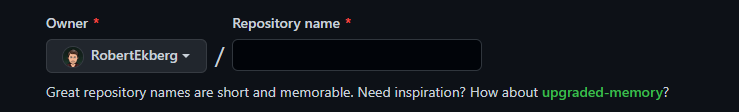
When you have created your repository, find repository settings, then go to pages, and change source to branch: master.
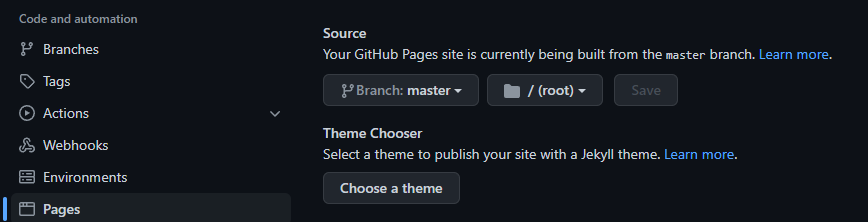
Clone it to your local machine
Install Visual Studio Code (VSCode). Download Visual Studio Code here.
Then, open Visual Studio Code (VSCode). Press shift + ctrl + p and type git clone and navigate to the folder you want to clone your files in the repository to. (I recommend creating a new folder).
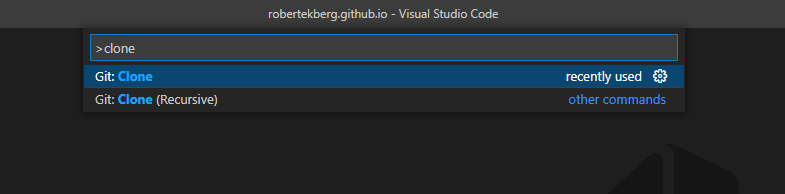
Install ruby and jekyll
Install Ruby
You can download ruby to your local machine here. Download Ruby here.
Install Jekyll
To install jekyll to your local website folder type
jekyll new . --force
If it doesnt work try to add –force at the end. This will overwrite files that are in the folder if its needed.
bundler update
to update gem to latest versions (you might have to erase the gemfile.lock to run this command).
bundler install
Will add the gem and gemfile.lock back after deleting it.
bundle exec jekyll serve --livereload
This command will let you host your website from your computer, –livereload will let you see changes made to the website in real time (you can find your website at 127.0.0.1:4000).
Build your website with jekyll
If you have some basic knowledge of HTML and CSS you can know configure your website. If you want to blog you can create new blog posts in _posts folder. You use markdown when you writing your posts and jekyll will build your website in HTML.
Deploy your website with Jekyll to github pages
To deploy changes made to your website you press ctrl + shift + p, then type git commit then git sync. Your website will take a few minutes to build, but it should be update with the changes you have made.